The Power of Sound How Audio Can Make or Break Your Videos
The Role of Video Editing in Capturing and Retaining Audience Attention

Importance of Good Audio Quality in Videos
Good audio quality is essential in videos for several reasons. Firstly, it ensures clear speech, making it easier for viewers to understand the message. Secondly, it leads to better engagement, as viewers are more likely to pay attention when the audio is clear and of good quality. Thirdly, audio can create an emotional connection with the viewer, adding another layer of meaning to the video. Finally, good audio quality enhances the viewing experience by immersing the viewer in the content.

Common Audio Problems in Videos
Unfortunately, audio problems are prevalent in videos, and they can ruin an otherwise excellent viewing experience. The most common audio problems include

Background Noise
Background noise is one of the most common audio problems in videos. It can come from various sources, such as fans, air conditioners, traffic, and other equipment in the surrounding environment. Background noise can be distracting and make it difficult to hear the primary audio. To fix this problem, you can use noise reduction software or hardware to eliminate the unwanted sounds. Alternatively, you can try to record in a quieter location or use a directional microphone to focus on the sound you want to capture.

Echoes and Reverberation
Echoes and reverberation can be caused by the sound bouncing off hard surfaces in a room. They can create a hollow or distant sound that is challenging to listen to. To prevent echoes and reverberation, you can record in a room with sound-absorbing materials, such as acoustic panels or carpets. You can also use a microphone that is designed to minimize these effects, such as a shotgun or lavalier microphone.
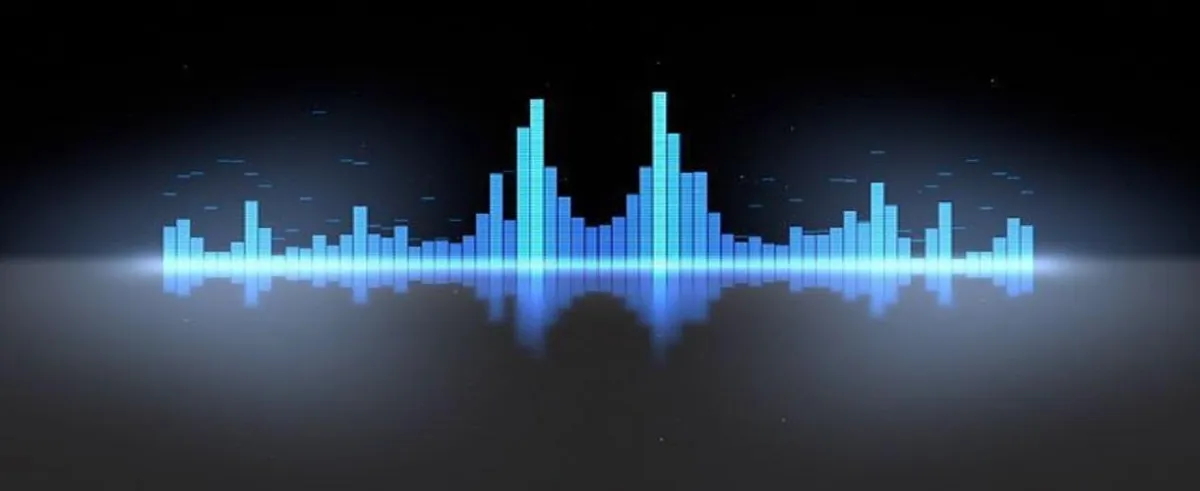
Audio Clipping
Audio clipping occurs when the audio level exceeds the maximum limit, causing distortion and crackling sounds. It can be caused by recording too loudly or using a microphone that is too sensitive for the sound source. To avoid audio clipping, you can adjust the recording levels on your device or use a limiter to prevent the audio from exceeding the limit.
Muffled or Unclear Sound
Muffled or unclear sound can be caused by a variety of factors, such as a low-quality microphone, poor microphone placement, or a low-quality audio codec. To fix this issue, you can try using a higher-quality microphone or moving the microphone closer to the sound source. You can also try adjusting the equalization (EQ) settings to enhance the clarity of the audio.
Tips for Better Audio Quality in Videos
There are several things you can do to improve the audio quality in your videos. Firstly, invest in a good microphone that's suitable for the type of content you're creating. Secondly, record in a quiet location, free from any background noise. If that's not possible, use sound-absorbing materials such as blankets or foam panels to reduce echo and reverberation. Thirdly, monitor audio levels to ensure they're not too loud or too quiet.
Importance of Audio Editing in Videos
Audio editing plays a critical role in ensuring that the audio component of a video production is polished and professional. There are many reasons why audio editing is important in videos, some of which are:

Removing Background Noise
Often, the audio captured during filming may contain unwanted background noise such as humming, wind, traffic, or other ambient noise. Audio editing can help remove such noise and improve the overall audio quality, making the audio clear and more understandable.
Adjusting Audio Levels
When capturing audio, the audio levels may not always be consistent throughout the recording. Audio editing can help adjust the audio levels to ensure a consistent sound quality throughout the video.
Adding Sound Effects and Music
Sound effects and music can enhance the audio experience of a video, helping to create a more immersive and engaging experience for the viewer. Audio editing can help to mix and synchronize the audio elements to create a cohesive and impactful audio experience.
Enhancing Clarity and Quality
Sometimes, audio captured during filming may be muffled, distorted, or otherwise unclear. Audio editing can help to enhance the clarity and quality of the audio, making it easier for viewers to understand what is being said.
Overall, audio editing is an essential part of the video production process, as it can help to improve the quality and impact of the audio component of the video. Without proper audio editing, even the best video footage may fall flat, as poor audio quality can be distracting and detract from the overall viewing experience.

Tools and Software for Audio Editing
There are many tools and software options available for audio editing. Some free options include Audacity and GarageBand, while professional-level software includes Adobe Audition and Pro Tools.

Conclusion
In conclusion, audio is a vital component of video content, and it has the power to make or break the viewing experience. Good audio quality is essential, and there are several things you can do to improve it, such as investing in a good microphone and recording in a quiet location. Audio editing is also crucial and can enhance the overall audio quality. By following these tips and using the right tools and software, you can create videos with excellent audio that captivate and engage your audience. Remember, the power of sound should never be underestimated when it comes to video content creation.
Ready To Take Your Video Editing To The Next Level?
Contact Us Today To Discuss Your Video Project.
Our Portfolio
Let us do the heavy lifting, so you can move forward. Get unlimited consistent video editing that meets your needs.
Our Portfolio
Let us do the heavy lifting, so you can move forward. Get unlimited consistent video editing that meets your needs.

